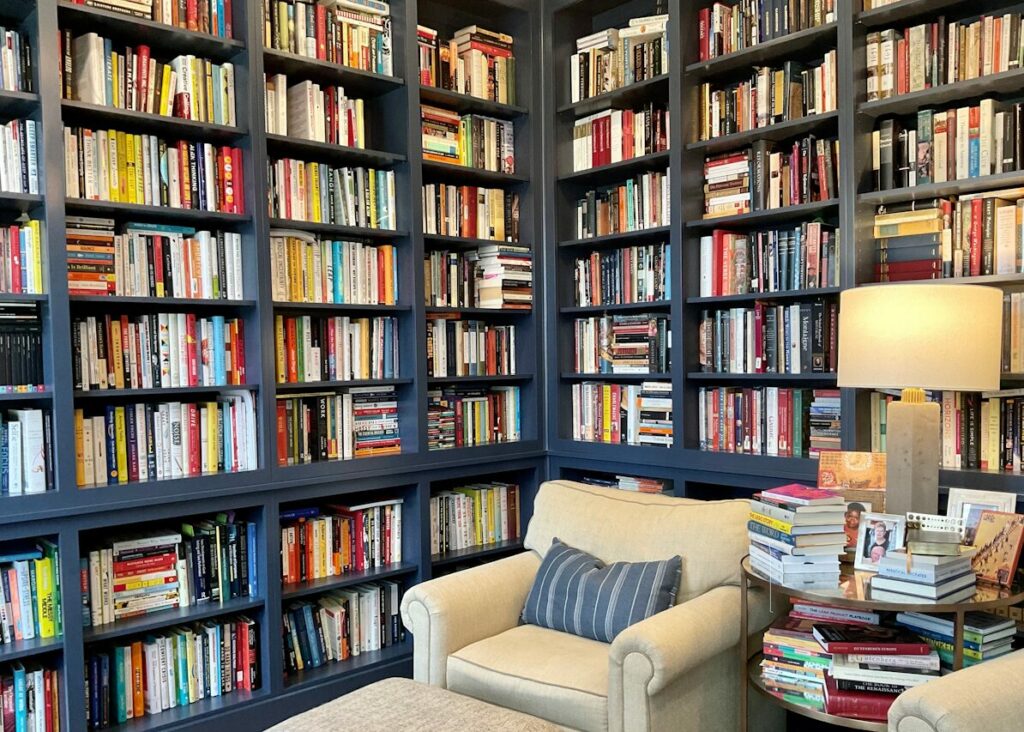Creating a home office that is both functional and inspiring can significantly boost productivity and comfort. Here are some essential components to consider when setting up your home office:
Essential Components
- Desk: The desk is the centerpiece of your home office. Consider options like the Herman Miller Jarvis Standing Desk for its durability and customization options, or the Flexispot E7 Pro Standing Desk for an affordable alternative. L-shaped desks like the Pottery Barn Cayman L-Shaped Rotating Desk are great for maximizing workspace.
- Chair: A good chair is crucial for long hours of work. The Herman Miller Vantum is highly recommended for its ergonomic design and comfort. For a budget-friendly option, the Cooler Master Caliber X2 is a solid choice.
- Computer and Monitor: Invest in a reliable computer and a high-quality monitor. The Apple iMac is a popular choice for its performance and sleek design, while the Dell UltraSharp U2720Q monitor offers excellent display quality.
- Internet and Power Connections: Ensure you have a stable internet connection and ample power outlets. A mesh Wi-Fi system can provide strong coverage throughout your home, and a power strip with surge protection is essential for keeping your devices safe.
- Printers/Scanners: Depending on your needs, consider a multifunction printer like the HP OfficeJet Pro 9015e for printing, scanning, and copying capabilities.
Location in the House
Choosing the right location for your home office is crucial. A quiet and secluded space can help minimize distractions, while a more open area with views and doors opening to a balcony can provide fresh air and natural light. Consider your work style and preferences when deciding on the location.
Style
Your home office style can reflect your personality and work habits. Old-school setups with rich wood furniture and bookshelves can create a classic, timeless look, while contemporary designs with sleek lines and minimalistic furniture can offer a modern vibe. Mixing elements from both styles can also create a unique and personalized space.
Flooring
The flooring in your home office can impact the overall feel of the space. Hardwood floors provide a warm and inviting atmosphere, while rugs can add comfort and style. Combining both can create a balanced and cozy environment.
Examples of Famous People’s Offices
- Mark Zuckerberg: Known for his minimalist approach, Zuckerberg’s office features a simple desk, a globe, and a few essential items.
- J.K. Rowling: Rowling’s writing nook is cozy and filled with personal touches, including a vintage typewriter and stacks of books. She famously wrote the first Harry Potter book in a small, cluttered café, but later moved to a more secluded home office to complete the series.
- Elon Musk: Musk’s office is a blend of old and new, with a large desk, multiple monitors, and a collection of interesting gadgets.
Setting up a home office that suits your needs and preferences can make a significant difference in your work-life balance and productivity. Whether you prefer a quiet, secluded space or an open, airy environment, the key is to create a space that inspires and supports you.
Additional Tips for Setting Up Your Home Office
- Ergonomics: Ensure your desk and chair are ergonomically designed to prevent strain and discomfort. Adjust your chair height so your feet are flat on the floor and your knees are at a 90-degree angle.
- Lighting: Good lighting is crucial. Natural light is best, but if that’s not possible, invest in a good desk lamp with adjustable brightness.
- Organization: Keep your workspace organized with storage solutions like shelves, drawers, and cable management systems. A tidy desk can help improve focus and productivity.
- Personal Touches: Add personal touches like plants, artwork, or photos to make the space feel more inviting and inspiring.
- Noise Control: If you need a quiet environment, consider using noise-canceling headphones or a white noise machine to block out distractions.
- Break Area: Create a small break area with a comfortable chair or a couch where you can relax and recharge during breaks.
- Technology: Make sure you have all the necessary technology, including a reliable internet connection, a good-quality monitor, and any peripherals you need for your work.
- Ventilation: Ensure your office has good ventilation, especially if you’re working long hours. Open windows or use a fan to keep the air circulating.
By following these tips and adding some personal flair, you can create a home office that is both functional and enjoyable to work in. Happy working!